Finally after all this time Anote not support 3D, but for this time could also 3D for chrome9 hc via IGP, the following will stage version configure ^^ well done on the laptop Anote Centurion C-8423 MV with the following specifications :
* Intel Pentium Dual Core T2130, 1 MB L2 cache, 1.73 GHz, 533 MHz FSB
* 1 GB DDR2
* 120 GB SATA HDD, and of course
* Chipset VGA via chrome9 HC IGP ^^.
Although the new study but i can do that, the following stages:
1. Before there were times when we backup the xorg.conf file to the rescue to dafault, via the console (# cp -p /etc/X11/xorg.conf /etc/X11/xorgold.conf) Please note.
2. We have to download the package in Via Portal here.
3. Extarks package had been in download via console. (# tar-zxvf via chrome9.83.40558.tar.gz).
4. Then go to the folder with the results of extraction by console. (# cd via-chrome9.83.40558).
5. Then direct the execution is still on the console. (# sudo. / vinstall).
6. The next step is to edit files compiz. (# sudo gedit /usr/bin/compiz), then look for the word [whitelist = "nvidia intel ati radeon i810"] turned into [whitelist = "nvidia intel ati radeon i810 via"].
7. After that edit the xorg.conf file it also can be viewed here, then reboot your laptop (ctrl + alt + backspace).
8. Wait a few minutes, if not re-enter reboot.
9. Installation failure Desktop Effects could not get in the gui and the solution can be found here (press ctrl + f) with the keyword "can not enter GUI".
10. All possibilities can happen in Linux, so good luck.
For the nubie please find someone who can guide in order to prevent the possibility of not chill ^ ^ karna mistakes can happen and there is a chance that there was negligence of ^^ (Bang Napi).
:: cemens::
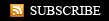


0 response:
Posting Komentar